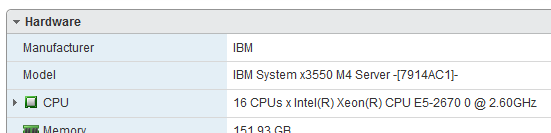Back in 2019, I needed a VMware host to replace my ancient HP Proliant ML350 G5. Something relatively modern, with room to expand. I also wanted something rack mount, as opposed to the ML350 tower format.
After watching a few auctions, I was able to purchase an IBM x3550 M4 (Model 7914) for $175 on eBay. It came with a pretty good initial loadout, and over time I’ve upgraded it to be a pretty decent x86 box for virtualization.

Here’s the current specs:
- 2x Intel Xeon E5-2670 v1 @ 2.6GHz
- 152GB PC3L-1060R DDR3
- 2x Power supplies
- 2nd disk backplane, allowing for 8x internal 2.5″ disks
- IBM ServeRAID M5110e w/ 512MB RAM and capacitor backup
- 8x 900GB 10k SAS disks in RAID10
- 10GB dual port Emulex mezzanine NIC
- 8GB dual port PCIe Qlogic FC HBA
- 1.2TB FusionIO PCIe SSD
Lots of various upgrades over the years have been easy to implement, with the exception of the CPUs. When I originally purchased the system, the original E5-2609 processors and their terrible performance weren’t that big of a deal. However it didn’t take very long to need more performance, so I began looking for an upgrade.
While looking, I quickly found that there were all kinds of CPUs that were supported by the system, and I honestly didn’t know what the differences were and what was a good value, so I developed a small spreadsheet that could easily cross reference the CPU name, the ID, features, CPUMark benchmark, wattage, price, and so forth. This allowed me to locate the processor that had the best ‘bang for your buck’, so to speak. Generally I went for the processor that had the highest “mk/$” ratio.
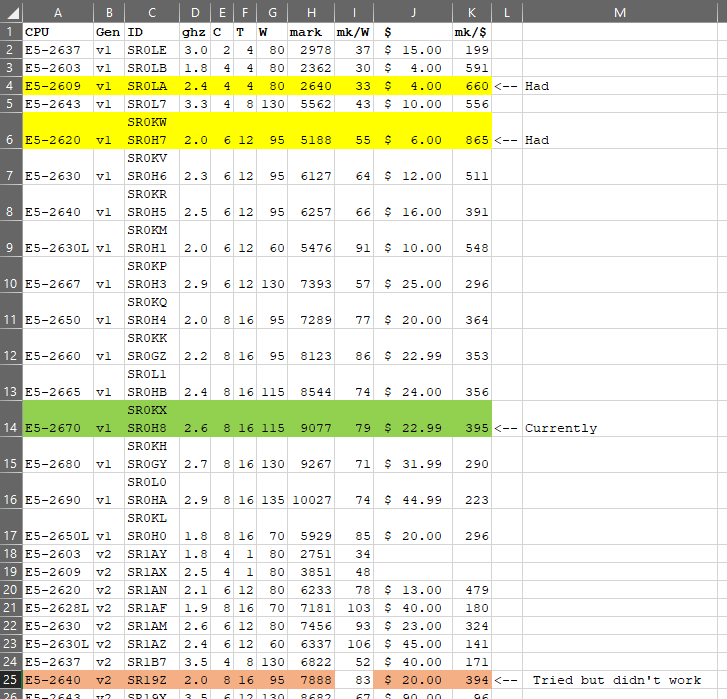
Unsurprisingly the most common processors were generally the cheapest, and the most high-end were the most expensive, but there were a few stand out items that had excellent value for performance, namely the 2620, the 2630L, and the 2670.
Now, the system originally came with a pair of E5-2609, which are absolutely pathetic when it comes to performance, having a benchmark score of ‘2640’. I pretty quickly upgraded to a pair of E5-2620’s that I picked up on eBay for about $12 each, which have a benchmark of ‘5188’, or approximately double the performance. The new processors lasted me quite some time, but like I said, the low 2GHz speed was starting to become a nuisance. So I once again started looking for something better.
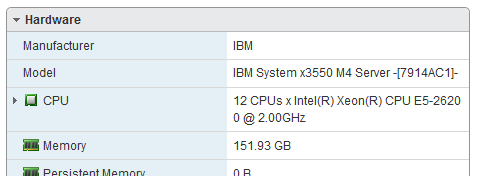
Late last last year I was able to obtain two Intel Xeon E5-2640 v2 processors for about $12 each. Their performance would once again be about 1.5x that of the 2620’s, so that would be a great improvement for a very low cost. I had found conflicting information about the x3550 M4 supporting v2 processors, with most IBM documentation not mentioning the v2 at all, and most of the Lenovo documentation mention ONLY the v2. There were a few posts on Reddit saying that the v2 is supported, but might depend on the system model. Well, I can tell you right now, the x3550 M4 7914 doesn’t support v2 processors. Drat. Thankfully the processors were cheap. Performing the upgrade was easy, I upgraded system firmware as far as I could with the original working CPUs, and popped in the new v2 processors. Unfortunately they didn’t work. I could never tell quite what the issue was – either incompatibility or defective CPU. The system would never post, but the IMM did work, showing some very strange details for the CPUs. I put the 2620’s back in and continued using the system with no lasting damage.
Finally, early this year, I was once again looking at eBay and found a pair of E5-2670 v1 processors for $22 each. Again excellent performance improvement clocking in at 9077 benchmark-units, yielding essentially double the performance of the 2620’s, and for a great price. This time, popping in the new CPUs worked without an issue, and the system has been operational and stable ever since.
Kind of an anti-climatic finish, but honestly that is exactly what *should* happen! Performance of the system has been great, and VMware guests are performing better with the increased GHz available. Overall, I’m quite happy.